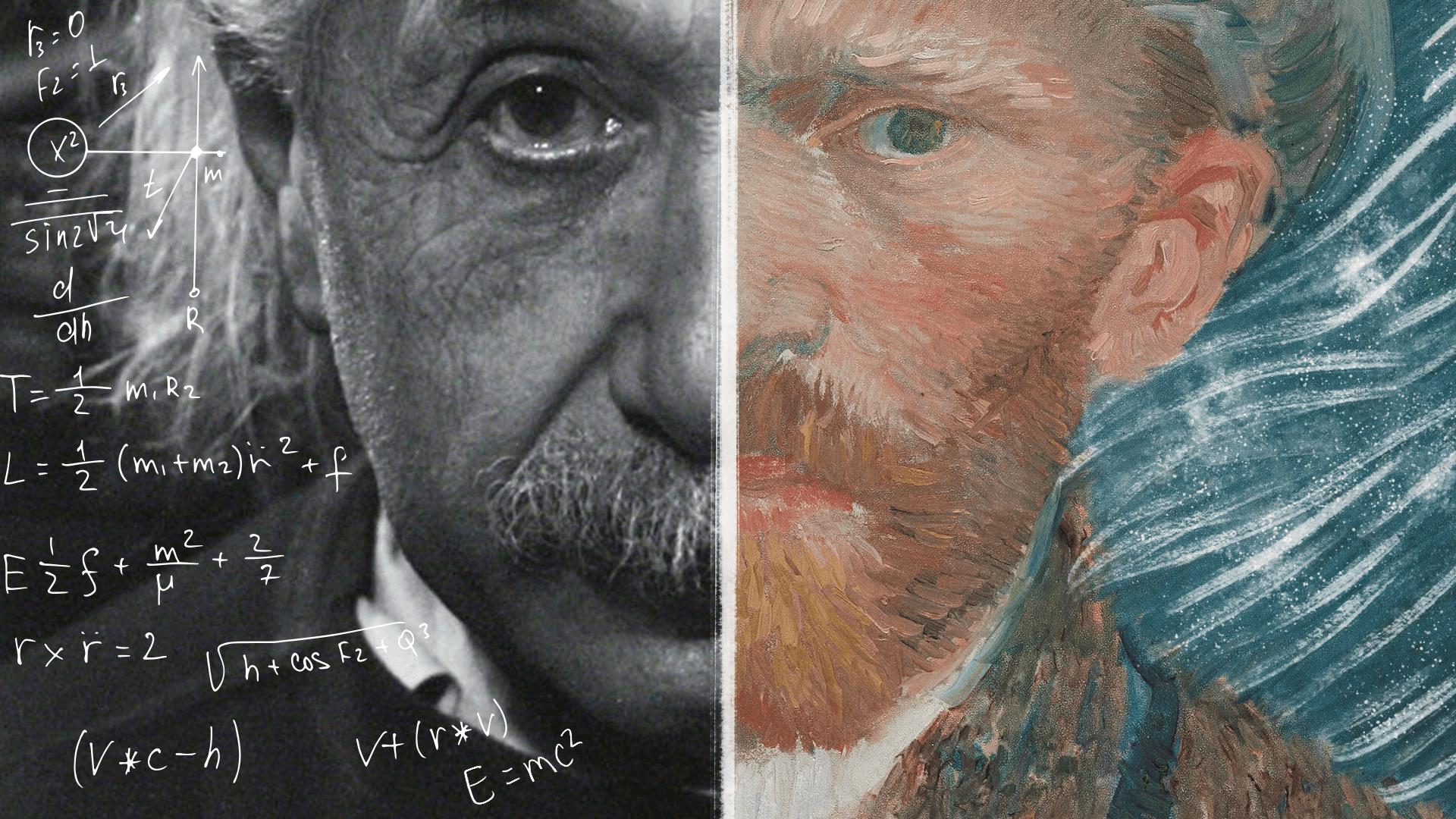From Algorithms to Art: AI’s Role in Graphic Design
With the fusion of AI and graphic design, the power of logic and technology comes face-to-face with the creativity of human expression. Together they are redefining innovation and generating exciting new possibilities.
Pocket Protector, meet Pixel Picasso.

Great things are done by a series of small things brought together.
– VINCENT VAN GOGH

What is an "AI Graphic Design Tool"?
As graphic designers are breaking free from the confines of traditional tools and diving into the world of AI-driven tech, the innovations are making their work more efficient and sparking fresh, creative ideas.
Rapidly becoming part of the design industry, AI helps optimize work processes, enhance creative assets, and analyze customer preferences. AI graphic design tools are trained to determine the visual asset a designer needs, and provide it in just a few clicks.
Below are five uses for AI as it relates to graphic design:
Use Robot Minions to Complete Mundane Tasks
Imagine AI as your trusty squad of creative Minions like Kevin, Stuart and Bob from Despicable Me. AI’s digital Minions handle tedious, time-consuming tasks, allowing designers to fully indulge in their creative talents; tedious and repetitive tasks that once consumed hours are now efficiently managed by AI-powered tools.
While hopefully not quite as distracting (and mischievous) as Minions, AI is ensuring that the designer’s creativity flows without interruption. From resizing images to suggesting color palettes, AI optimizes the design process, allowing designers to dedicate more time to ideation and conceptualization.
Employ a Creative Sidekick for Inspired Designs
By learning from existing designs, AI generates fresh visuals and concepts that encourage inspiration. Designers can explore a multitude of options tailored to their preferences, pushing the boundaries of creativity, and expanding their design range.
Boost Creative Mojo
Rather than stifling creativity, AI serves as an amplifier, enriching the designer’s toolkit. By analyzing vast datasets, AI can provide insights into emerging trends, enabling designers to stay ahead of the curve. It can offer alternative design suggestions, igniting a collaborative process that fuels creativity and encourages experimentation.
One Size Does Not Fit All!
Personalization is the cornerstone of a design that’s engaging, and AI excels in assisting with delivering tailored experiences. AI helps designers create visuals that connect with specific audiences by analyzing user behavior. The result is a blend of data and design where the user feels seen and understood.
Edit Images with Ninja Precision
AI’s exactness elevates the finesse required in image editing. It identifies objects within images, enabling focused edits that maintain the overall composition. This level of detail proves invaluable for intricate designs and photo manipulations.
But isn’t AI Automation Coexisting with Human Creativity a Bit Like Socks Being Attracted to Magnets?
As Steve Jobs once remarked, “Technology is nothing. What’s important is that you have a faith in people, that they’re basically good and smart, and if you give them tools, they’ll do wonderful things with them.” In the context of graphic design and AI, this sentiment resonates deeply. AI isn’t replacing the creative spirit; it’s empowering designers with tools that amplify their innate talents.
Imagine a scenario where design elements emerge as a fusion of human insight and AI-generated possibilities, inspiring designers to push boundaries and experiment fearlessly. The designer’s value is boosted, potentially elevating their standing in the industry.
What About Preserving Artistry?
Amid the capabilities AI introduces, designers have become concerned about the potential minimization or even automation of the unique skills of designers. It’s crucial to address these concerns. AI, when embraced thoughtfully, can be a tool that elevates, rather than diminishes, the artistry of graphic design.
These apprehensions stem from a place of deep passion and commitment to the craft. Designers have spent years honing their skills, perfecting their techniques, and cultivating a unique artistic voice. Countless designers naturally excel in their field due to their innate talents and gifts. The fear that these efforts could be replaced or reduced to auto-generated images is valid and deserves careful consideration.
It’s essential to recognize that AI is not a rival, but a collaborator—one that complements the artist’s vision rather than usurping it, providing a balanced approach to graphic design. Artists can embrace AI as a partner that offers fresh perspectives and alternative paths. As discussed earlier in this blog, just as the Minions aid Gru’s vision, AI serves as a valuable ally to the designer.
Artists should remember that the essence of their craft is not confined to the tools they use, but is rooted in their artistic vision, passion, and ability to evoke emotions and effectively communicate messages through their work. AI is a tool, and like any tool, its impact is shaped by how it’s wielded. Embracing AI with an open mind and leveraging its capabilities can lead to groundbreaking collaborations that amplify rather than detract from the artist’s contributions.
In the end, as designers navigate this evolving landscape, the key lies in striking a balance that allows technology to enhance their work without overshadowing the artistry they bring to the canvas. In embracing AI as a tool that extends their creative reach, graphic artists can continue to craft designs that resonate, captivate, and reflect the unique essence of their craft.
Below are some of the AI graphic design tools currently being used.
Firefly uses text prompts to create images, transform text, manipulate colors, and even perform brush-based object removal or addition. It provides style and texture application to text, generates color variations for vector artwork, and generates images by interactively placing 3D elements. Graphic artists can save time and adjust image ratios with a single click, as well as streamline image creation, explore color combinations, and enhance text effects more easily.
Sensei is an integrated Adobe tool woven into the Creative Cloud suite. It encompasses a host of capabilities, such as content-aware fill, font recognition and automated color matching. Rather than being a standalone feature, its integration into Adobe software enhances the graphic design workflow.
Using this product, you can turn text prompts into product photography. Just type how you want your product to be photographed—background, props, lighting, and themes—and Flair will generate an integrated photo.
An open-source tool, streamlining font pairing with font vector tech. It offers three font types – header, sub header, and body text fonts, plus high or low contrast options for quick, customizable design. It uses filters and generators to cut down the time spent searching and increases your time perfecting.
Fronty harnesses AI to convert images into HTML and CSS code, allowing you to create a functional website in minutes, even if you’re not a web developer. This eliminates the need to rely on a website design development team, making the design-to-website process smoother.
AI color tool that sets an algorithm based on the initial colors you choose. It then generates infinite color combinations in the chosen colors. If you haven’t chosen a particular color—such as yellow—it won’t appear in your AI-built algorithm unless you retrain Khroma that you like yellow. This is especially useful when creating designs that must adhere to corporate identity guidelines.
This Image Upscaler enlarges and upscales images in high quality. If you’ve got a pixelated image that you need to convert to high resolution, Nero AI can quickly enhance it. Whether it’s a client’s low-resolution logo or a less-than-ideal smartphone photo, Nero AI rectifies these issues, ensuring the quality of design work.
This is a user-friendly software that allows you to just drag and drop your images or folders and instantly remove the backgrounds.
In Conclusion
By automating tasks, generating fresh ideas, amplifying creativity, personalizing user experiences, refining image editing, and simplifying content creation, AI enriches the design journey. The future holds a canvas where AI augments human ingenuity, enabling designers to paint a tapestry of imagination that knows no bounds. In this blend of technology and art, the future of graphic design evolves. As we navigate this transformative journey, one thing is certain: AI is not here to eclipse the creative spirit; its role is to elevate it.