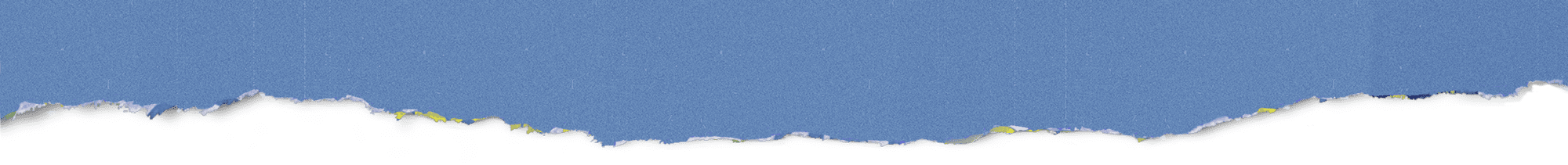Essentials for Corporate Training Videos
When it comes to corporate training, video struts in like a rockstar, turning those snooze-fest information sessions into creative, infotainment spectacles. And let’s be honest – if we all must sit through another 50 PowerPoint slides about synergy, we might just start staging a coffee-fueled mutiny!

I don’t know where I’m going from here, but I promise it won’t be boring.
– DAVID BOWIE
Iconic Rock Musician & Innovator

So, grab your popcorn, and maybe some note-taking snacks (I’m pretty sure that’s a thing – at least it is for me), because we’re diving into the essentials for creating corporate training videos that will both inform and inspire your viewers!
Know Your Goal!
As with any project, you want to take a moment to define the objectives for your training video. Yes, we’ve established it’s for training. But what else?
Are you onboarding new employees, teaching safety protocols, or enhancing product knowledge? Is it a combination, such as to introduce your product while getting the team excited about it and training them at the same time? Having clear objectives ensures your content stays focused, making it easier for viewers to absorb the information.
Stay Brief and Engaging
Think of your script as the backbone of your video – it should be captivating, and strong enough to support the entire structure. Your script should be concise, engaging, creative, and relatable. Nobody wants to watch a video that feels like a long-winded lecture! Use storytelling techniques to connect with your audience. Humor, stories, and real-life examples can make your points memorable.
Making the Case for Entertainment Value
Some of you may recall the old MTV videos. Back then, it was all about the performers singing right to the camera or playing on stage, often with that live concert vibe. The focus was simple, with straightforward cuts and an emphasis on the music and the moment.
Michael Jackson took these to a whole new level by turning them into mini-movies. His Thriller video in 1983 was a full-on 13-minute horror flick with werewolves, a choreographed zombie flashmob, and a plot twist! It completely changed the game, showing that music videos could be so much more than just music.
Music videos later took storytelling to new heights with characters, costumes, and dramatic scenes. Soon, just about everyone on MTV was doing it – Madonna, Prince, Duran Duran – bringing stories to life through their videos. Music videos became as much about the story as the song, and viewers were hooked on every plot twist and dance move. It was a total game-changer for music, and MTV never looked back!
Add a Unique Layer to Your Script
If you’re on board with adding some entertainment value to your corporate video, start by sitting down with your creative director or video production manager. Share your vision and watch their face light up as the ideas start flowing! You’ll practically hear the creative gears turning as you brainstorm the skit together.
Let’s go over the steps to creating your video…
Set the Scene
Start with a relatable scenario that reflects a common situation in your workplace or industry. This could be a humorous take on a day-to-day challenge, like navigating a difficult customer interaction, handling a technical glitch, or explaining a complicated medical device.
Establish the characters—they could be employees, managers, or customers. Give them relatable traits, but keep it light and fun, just like characters in a short film.
Create a Plot with a Problem-Solution Arc
Begin with a clear conflict or issue that ties directly into the training topic. For example, if the training is on a new product, the skit might start with a customer struggling with a tricky case, where the new product proves itself to be a game-changer.
The characters could then attempt to solve the problem in a humorous or exaggerated way, using common mistakes as a learning opportunity. This helps highlight the dos and don’ts in a memorable way.
Conclude with a positive resolution, where the characters apply the correct methods, skills, or strategies they just learned in the training.
Planning on a mini-movie-style skit? Let’s get creative!
Example 1:
Type of Video: Product Training (Medical Device)
Approach: For medical device training, draw inspiration from the classic “Operation” game. Create a scene where medical professionals navigate a complex procedure, using your device to meet patient needs.
Message: This interactive approach reinforces training material while engaging the audience with excitement and collaboration.
Example 2:
Type of Video: Achieving Individual or Team Goals
Approach: Use a corn-hole game or dartboard as a metaphor for project goals. Show a tennis court scene with four players, highlighting the chaos when two fail to communicate versus a team that works seamlessly together.
Message: This playful setup emphasizes the importance of teamwork and focus, illustrating how collaboration is key to hitting targets successfully.
Example 3:
Type of Video: Sales Team Incentive
Approach: Consider a “Back to the Future” skit with Doc Brown, whose passion for his latest invention motivates your sales team. His charm and charisma can transform a simple pitch into an unforgettable experience.
Message: Inspiration! Your team will leave (if only in DeLoreans!) encouraged, eager to channel their inner Doc and approach their own sales efforts with that same level of enthusiasm!
Incorporate Visual and Sound Elements
Use different camera angles, music, and sound effects to give the skit a cinematic feel. Background music can set the tone, while quick cuts and close-ups can add a dynamic, movie-like vibe.
Add props and costumes that fit the setting. These don’t have to be elaborate, but they should reflect the “mini movie” atmosphere you’re aiming for.
Keep It Short and Engaging
Aim for a 3-5 minute duration. This length keeps it concise while still allowing room for a beginning, middle, and end.
Use humor and relatable dialogue to make it entertaining. The more the audience can laugh and relate, the more likely they’ll retain the training information.
Follow Up with Key Takeaways
After the skit, include a brief breakdown of what went wrong and what went right, tying it back to the training objectives. This reinforces the lesson in a way that feels natural and tied to the narrative.
Optionally, you can have the characters reappear to share the key points directly with the audience, breaking the fourth wall for a bit of added charm.
What’s Next?
Conclude your video with a clear and engaging call to action. Whether it’s inviting your audience to complete a training module, invest in a new product, or apply skills in the workplace, make sure to guide them on what to do next.
A strong call to action not only keeps the energy high but also reminds everyone that this training is their backstage pass to success. After all, every great rockstar knows there’s more to the show than the performance, it’s also about the encore!
A Few More Tips to Think About
Eye Candy Matters
When it comes to training videos, visuals are your best friend. Incorporate eye-catching graphics, animations, and relevant images to illustrate your points. Remember, people retain information better when it’s visually stimulating.
If you’re looking for that extra sparkle, consider collaborating with a production company that specializes in video production – they can elevate your visuals from good to spectacular, while weaving it seamlessly into the tapestry of your overall program.
Be Real
Choose authentic presenters who connect with your audience. Whether they’re employees, subject matter experts, or charismatic actors, authenticity is key. A genuine presenter brings a level of sincerity and relatability that scripted performances can’t match. When viewers feel that the presenter is being real and speaking to them directly, they’re more likely to stay engaged and absorb the content.
Keep Them Guessing
Make your training videos interactive by including quizzes, polls, or discussion prompts. This not only breaks the monotony but also encourages active participation. Who doesn’t love a little friendly competition? An interactive approach transforms passive viewers into active learners, ensuring that the material sticks.
Sound and Lighting Make a Difference
Invest in good quality sound and lighting equipment. Poor audio quality can distract viewers, and bad lighting can make your video look unprofessional. A well-produced video reflects the value your company places on training and development.
If your production company has expertise in video production, they can help ensure your project is polished and professional – because nobody wants to watch a video that looks like it was shot in someone’s basement! Remember, you’re not just creating a video – your representing your company, your brand and your standards.
In Conclusion
Creating effective corporate training videos is an art and a science. With a clear purpose, creative and engaging content, and high production quality, you can turn any training session into a memorable experience. And don’t forget—partnering with a skilled video production company can elevate your project even further, ensuring your videos not only educate but entertain as well.
Need help with your event?
Contact us and we can help you plan your next event.