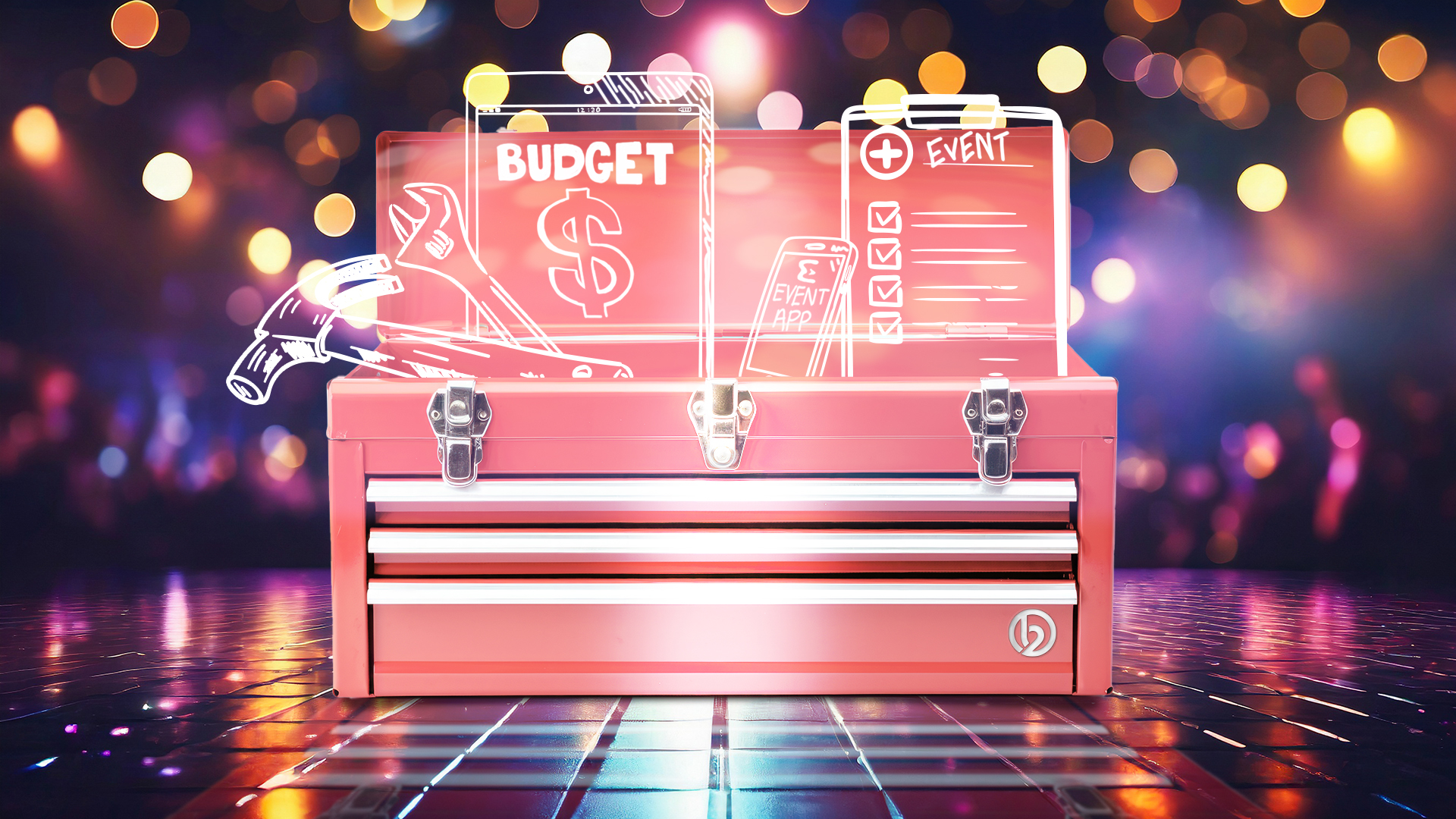The Organized Event Planner’s Toolbox

Organizing is what you do before you do something, so that when you do it, it is not all mixed up.
– WINNIE THE POOH

Grab your toolbox and uncover the secrets of staying impeccably organized as you plan your corporate event! As the experts of producing unforgettable experiences, we at The B2Group understand the pivotal role that organization plays in crafting seamless events and media that etch themselves into the memories of attendees, so we thought we’d share some tips.
Below are some strategies and essential tools to streamline your tasks and elevate your events to new heights of success.
Define Clear Objectives
Begin with a clear understanding of the event’s objectives. Organize your thoughts around the event’s purpose, target audience, and desired outcomes. This clarity will guide your organizational efforts with clarity and focus.
Start Early, Stay Ahead
Create a timeline that breaks down the planning process into manageable phases. Early planning sets the stage for a well-organized and stress-free experience. Lay out your plan early. Take your time to include the details. Consider deciding what can be done well in advance, and get that out of the way!
Roll Up Your Digital Sleeves
In today’s fast-paced world, leveraging digital solutions is paramount for staying ahead in event planning and organization. Check out project management platforms like Trello, Asana, or Monday.com to streamline communication, assign tasks, and track progress in real-time. These tools empower your team to collaborate seamlessly, ensuring everyone stays on track and deadlines are met.
Embrace cloud-based platforms for seamless accessibility and collaboration. Store important documents, contracts, and communication threads in a centralized digital space accessible to your team, vendors, and clients. Utilize tools like Microsoft OneDrive or Google Workspace to facilitate seamless document sharing, version control, and collaborative editing, empowering your team to work together towards a common goal.
Foster Seamless Communication
Effective communication is the lifeblood of any successful event production effort. Take advantage of the power of communication apps such as Slack, Microsoft Teams, or Discord to create dedicated channels for different projects. These apps can facilitate instant messaging, file sharing, and collaboration among your team.
Dive deeper into conference-specific apps like Whova or Swoogo to streamline attendee communication, manage agendas, and foster networking opportunities with ease.
Once you’ve settled on your preferred method of communication, ensure that your entire team is fully onboard with it. You wouldn’t want to waste time hunting for updates across various channels like text, email, direct messages, Discord. This includes sticky notes clinging for dear life to your monitor, and even informal water cooler conversations… although, who knows, that might just be where all the real news breaks!
Automate Your Workflow
Simplify your event planning process with automation tools that streamline repetitive tasks and boost efficiency. Explore event management platforms like Eventbrite or Cvent, offering features such as registration management, agenda/breakout session info, ticketing, and attendee engagement tools. Additionally, consider integrating marketing automation tools like Mailchimp, Constant Contact, or HubSpot to streamline email communication, drive engagement, and measure campaign effectiveness effortlessly.
Design a Workspace that Works
Legend has it that Joseph P. Kennedy, father of President John F. Kennedy, once remarked, “Organization is the sign of an ordered mind.” This quote serves as a reminder of the significance of being meticulously organized, especially when producing complex event and media endeavors.
Your own workspace serves as your personal hub of creativity and productivity in event and media production. Craft a functional and inspiring workspace so inviting, it will make the office plant jealous! Consider ergonomic furniture, ample storage solutions, and aesthetic decor that reflects your brand identity and/or your style. Are you inspired by organized clutter that meets your eclectic, creative, quirky signature style? Go for it! Just make sure it sparks joy and comfort, not chaos and confusion.
Dive into tools like virtual whiteboards or digital collaboration platforms such as Miro or MURAL (links) to brainstorm ideas, visualize concepts, and foster creativity within your team.
A Fresh Perspective on "The C-Suite"...
Cultivate a Culture of Communication, Community, Camaraderie, Collaboration, Creativity and Connection
Foster an atmosphere of teamwork within your team by promoting transparency, trust, and open communication. Encourage brainstorming sessions, team huddles, and knowledge-sharing initiatives to harness the collective expertise and creativity of your team members. Keep your meetings focused and on point, to ensure productivity and prevent them from dragging on unnecessarily.
Next time you’re scratching your head wondering how to end the meeting, aim for a positive conclusion with verbiage that provides clear indication the meeting has concluded, and leaves your team feeling happy, motivated, and excited about their projects ahead.
Time Flies When You’re Planning Fun!
Time is your most precious resource in event production, making effective time management skills a non-negotiable asset. Implement time-tracking tools like Harvest or Toggl to monitor project progress, track billable hours, and identify areas for optimization. Break down complex projects into manageable tasks, set realistic deadlines, and prioritize activities to ensure maximum efficiency and productivity throughout the planning process.
By implementing these time management methods, you can improve your productivity, reduce stress, and make the most of your time each day. Here are ten time management tips:
Prioritize Tasks
When it comes to your to-do list (wherever it lives – online, on your desk, in a Gantt chart, in an app, on your PC, or in the cloud), identify the most important and urgent tasks. Focus on completing these tasks first to ensure you’re making progress on what matters most. Look at task dependencies, resources and importance, and prioritize accordingly.
Do you have tasks to accomplish that have similar urgency? Consider eating the frog first!
Wait. What?
Don’t worry, dear reader, it’s an analogy…Mark Twain once said that if the first thing you do each morning is “eat a live frog”, you can go through the rest of your day with the satisfaction of knowing that that was probably the worst thing that happened to you all day long.
As Brian Tracy explains in his book Eat That Frog!, you don’t really have to eat a real frog to be successful! He goes on to explain that, in reality, your “frog” is your biggest, most important task. It is the one you are most likely to procrastinate on if you don’t do something about it.
This is another way of saying that if you have two important tasks before you, start with the biggest, hardest, and most important task first. Discipline yourself to begin immediately and then tpersist until the task is complete before you go on to something else.
Set Goals
Establish clear, achievable goals for what you want to accomplish within a specific timeframe. Break down larger goals into smaller, manageable tasks to make them more attainable.
Create a Realistic Schedule
Use a planner, calendar, or time management app as mentioned earlier to schedule your tasks and activities – but just use one of these, so that everything lives in one space. Use the tool that works best for you! Block out dedicated realistic time slots for specific tasks, meetings, and breaks to stay organized and on track.
Resist Temptation
Eliminate distractions such as social media, emails, texts, web surfing, and other unnecessary interruptions to maximize your productivity. Instead, schedule designated times to go through them. This ensures they don’t hijack your day and allows you to stay focused on your planned tasks.
Master the Art of Time Blocking
Break your day into designated blocks for different tasks, ensuring efficient time allocation and preventing overlaps. For instance, if your creative juices flow best in the afternoon, reserve that time for your most innovative projects.
Need to create a distraction-free zone? Don’t hesitate to close your office door or place a note outside your work area! Whether it’s a friendly note or a quick explanation to your team about your deadline focus, here are some lighthearted examples to keep the mood upbeat:
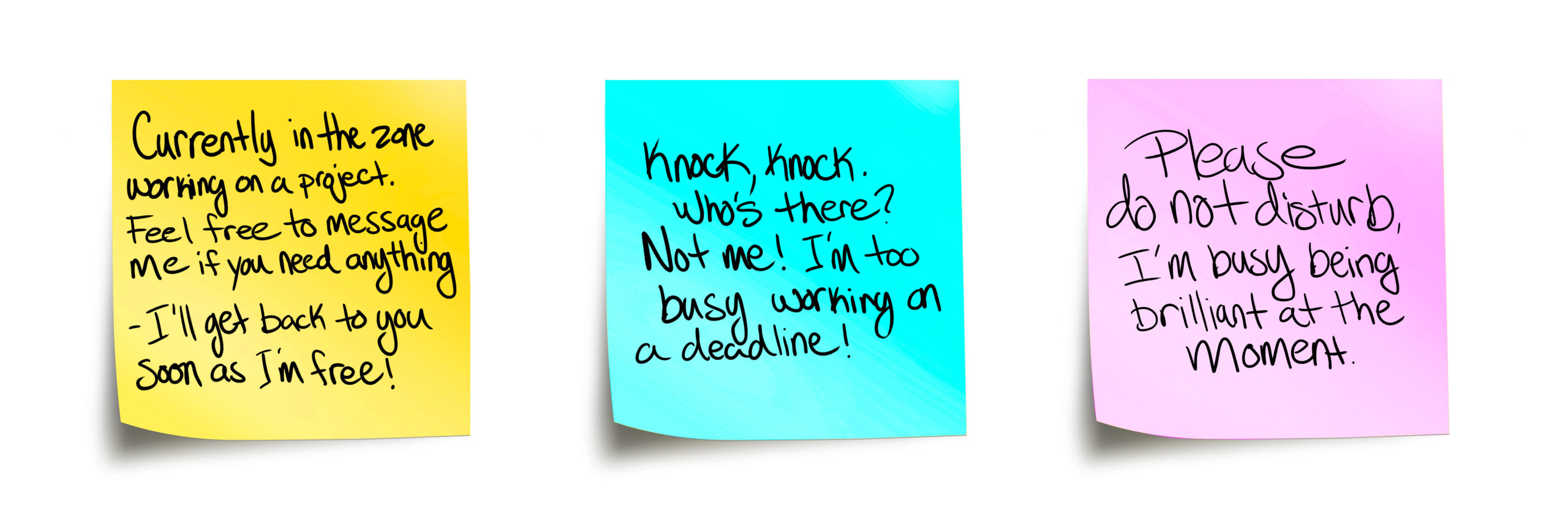
Delegate Wisely
Efficient delegation can be the cornerstone of staying organized. Clearly define roles and responsibilities, ensuring that each team member understands their contributions. This fosters a collaborative environment and prevents overwhelm.
Explore our previous blog, Planning Your Event From Your Adirondack, for insightful tips on delegation, outsourcing, and maximizing team resources.”
Have Regular Check-Ins
Schedule regular updates with your team to assess progress, address challenges, and realign strategies if needed. Effective communication is key to staying on top of evolving details.
Refresh and Recharge
Incorporate short breaks into your work schedule to prevent burnout. Recharge your mind and return to tasks with renewed focus and efficiency.
Learn to Say No
Be selective about what tasks and commitments you take on. Learn to say no to non-essential requests or projects that don’t align with your priorities or goals.
Review and Adjust
Regularly review your schedule and assess your progress towards your goals. Adjust your plans and priorities as needed to stay flexible and responsive to changes.
In Conclusion
Now that you’re armed with new organizational insights and tools, embrace the chaos with a smile. After all, it’s in those moments of organized madness that the most memorable experiences are born! You’ll quickly find the perfect mix of creativity, organization, and innovation that leads your event to a successful close.