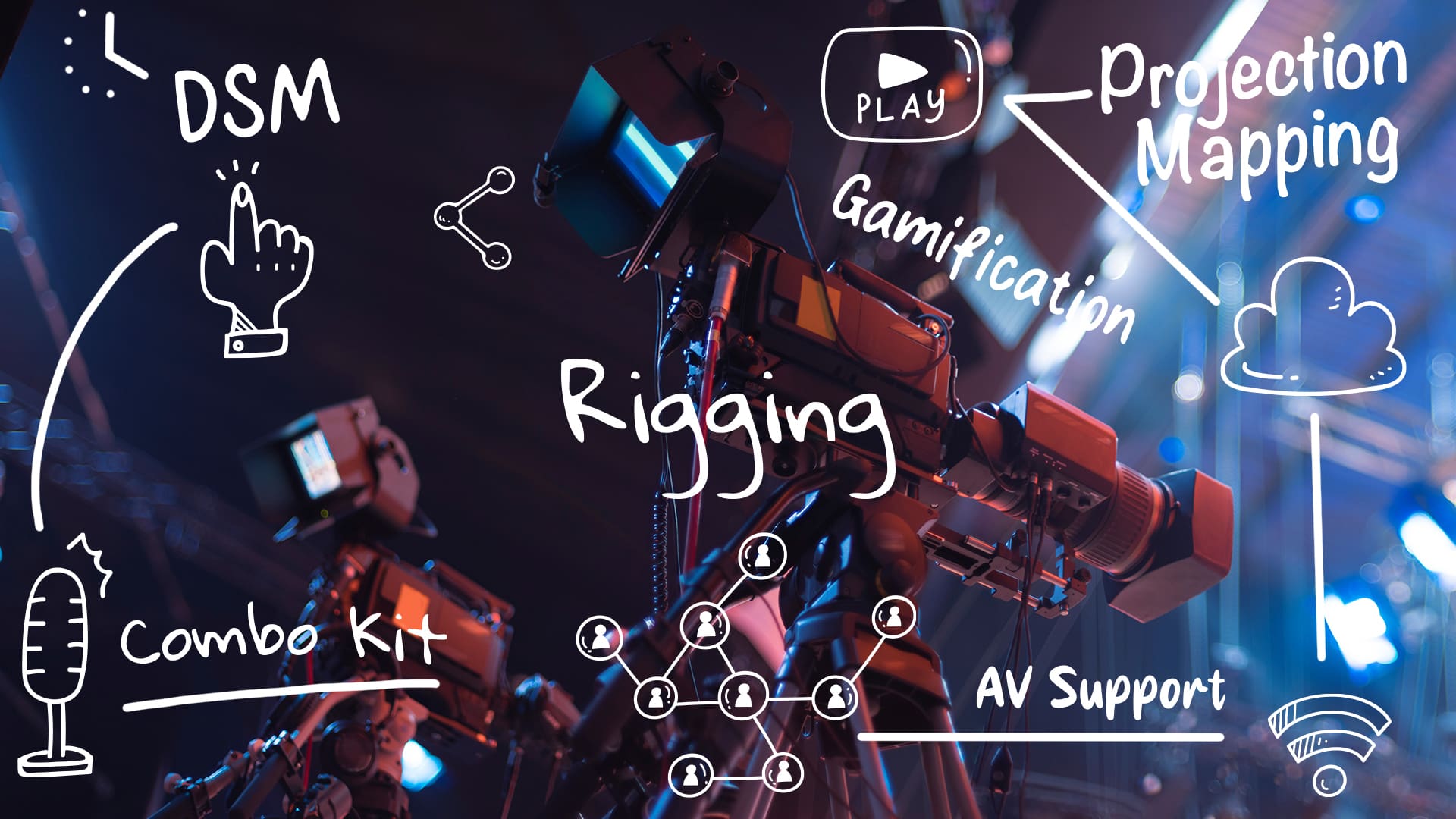Decoding Event Industry Jargon: THE TECHNOLOGY
Onward and upward, you event word-nerds!
This is part two of the three-part “Eventionary”. I am not giving up on this word! I still think it might have potential…
Thoughts? I respect the opinion of everyone who agrees with me.
We’re next pinning down some of the terms as they relate to technology during an event or, in some cases, your event A/V & Production estimate.
THE TECHNOLOGY
Audio/Visual
Audio: All sound equipment including speakers, soundboards, amplifiers, equalizers, 2-way radios and microphones.
Visual: All items related to video, cameras, projectors, pre-production, on-location production, post-production, equipment, casting, travel, and location charges for the creation of video.
Audiovisual Integration
Seamless integration of audio, visual, and lighting elements is crucial to create immersive event experiences. This involves synchronizing technology, ensuring flawless sound quality, and harmonizing lighting effects to enhance the overall ambiance.
Augmented Reality (AR)
AR overlays digital content onto the real world, enhancing the physical environment with interactive visuals, graphics, and information. AR can be used for product demos, guided tours, and interactive displays, elevating the event experience.
AV Support
The supporting equipment to AV such as laptops, clickers, prompters (aka “confidence monitors”), and speaker timers.
Beacons
Proximity-detection technology that allows event management to interact personally with visitors and attendees, by sending location-specific content and alerts to their mobile devices.
Breakout Room Hi-Tech Setup
Equipment setup to include items such as projectors, prompters, sound boards, mics, laptops, internet connection, video cameras and live-stream encoders (to convert video to digital format for online streaming, such as to YouTube).
Breakout Room Low-Tech Setup
Items such as lecterns, flipcharts and whiteboards are typically provided by the venue, but your AV production company may be able to provide these if you prefer.
Clear-Com Base Station, Belt Packs, and Headsets
Provides 2-way radio communication among the production and AV team.
Combo Kit
This is a microphone setup that allows your presenters to switch between handheld and wireless microphones seamlessly, as needed. Combo kits are not an expensive item, and they are usually worth having, as you’ll inevitably have presenters that prefer one type of microphone over the other. Presenters may also need a combination of microphones – for example, a hand-held mic along with a lavalier, such as for use during Q&A panels.
Consumables
These are the various supplies used on-site in support of the event, such as hard drives, memory cards, batteries, packaging supplies, and tape.
Cue Lights with Dual Receivers & Wireless Remotes
When a presenter is on-stage, they have an option to control the presentation computer directly (if one is on-stage, for example, at the lectern) via USB connection. Preferably though, the presenter will instead agree to give cues to the projectionist via Cue Lights with Dual Receivers & Wireless Remotes (or clickers).
Using clickers, the presenter clicks when he wants to advance to the next slide and the projectionist is prompted by the signal sent to his receiver (a bulb lights up) and advances to the next slide. Since presenters may inadvertently squeeze the clicker while they are involved in their presentation, the projectionist will be paying attention, knowing not to advance when this happens.
Digital Mixing Console
A professional digital mixing console is a dedicated control surface produced exclusively for the task of equalizing and balancing the audio dynamics. It is typically more robust in terms of user control, processing power and quality of audio effects.
Downstage Monitors (DSMs)
Also referred to as “confidence monitors”, these are viewed from the stage, typically placed on the floor in front of the stage to assist the speaker during a presentation. The presenter can naturally look at the DSMs without turning their back on the audience. More on DSMs will be discussed at length in our upcoming blog in August.
Electrics
Overall power distribution and flow throughout the room/s.
Gamification
Transforming events into “gamified” experiences encourages participation and fosters a sense of competition among attendees. Gamification incorporates elements such as leaderboards, challenges, and rewards to enhance engagement and create memorable experiences.
HD/SD
HD or high definition refers to 1080p resolution or more. 480p and lower is generally referred to as standard definition or SD. The resolution used can impact your video and brand by affecting clarity, file size, and need for bandwidth.
The main differences between SD and HD live streaming is video quality and the bandwidth required to stream. HD offers superior video quality but requires more bandwidth. As technology improves, there are now several distinct subsets of the HD category:
Regular HD: 1280 x 720
Full HD: 1920 x 1080
Ultra HD: 3840 x 2160 (also called 4K)
So which resolution is right for your live stream? In most instances, the decision between SD and HD live streaming will be based on the amount of bandwidth available to you. Issues with internet and upload speed, views and network availability will all come into play.
HDMI to SDI Converters
When you’re streaming events live, there are a few ways to output uncompressed video and audio from a video source. Two of the most common are HDMI (High-Definition Multimedia Interface) and SDI (Serial Digital Interface). Basically, the differences between these are the bitrates and video formats each one uses. HDMI signals can only run up to about 50 feet without needing an amplifier, while professional SDI signals can run up to 300 feet without the need for an amplifier. Excellent quality HDMI and SDMI cable is important for critical events.
Holographic Presentations
Utilizing holographic technology, presenters can appear as lifelike three-dimensional projections on stage. Holographic presentations bring a futuristic element to events, leaving a lasting impression on attendees.
Kipro Record Rack Package
This is the cost for recording the entire event (usually x the number of cameras)
LED Walls
LED walls are large-scale displays made up of individual LED panels, creating high-resolution, seamless visuals. They are often used as backdrops, stages, or dynamic signage to captivate attendees and deliver impactful messaging.
PC Graphics Laptops
These are the primary and backup laptops being used for PowerPoint presentations. The backup laptop is used in the event the primary PowerPoint laptop goes down.
Playback Pro Digital Workstations
Primary and backup video playback laptops.
Polling/Interactive Polling
Interactive polling systems enable real-time audience engagement and feedback. Attendees can participate in live polls, surveys, and quizzes, making the event more interactive and fostering a sense of active participation.
Projection Mapping
Transforming ordinary surfaces into captivating visual displays, projection mapping uses specialized software and projectors to overlay dynamic content onto buildings, stages, or objects. It creates immersive environments and amplifies branding efforts.
Rigging
Hopefully you have considered the availability of a ballroom that can hold heavy truss when you contracted the room. The truss is the structure that looks like a steel web of adjoining triangles, attached to the parts of the ceiling that suspend your sound, projection, stage elements, and lighting. Rigging is the process of attaching these items to the truss.
Any time you have equipment hanging over the audience’s heads during an event, you will require professional rigging. Suspending these items overhead greatly enhances the audio, video and lighting experience of your audience, the aesthetics of the room, and it maximizes floor space. Whether an indoor or outdoor event, virtually any event can be rigged.
Be sure to take every available precaution in this section of the quote to ensure quality equipment and experienced rigging labor. Typically, the venue requires their own personnel to install rigging. While it can be pricey, this is not an area you’d want to cut corners.
Rig Plot
The diagram provided by the venue that shows where the rigging points are (where you can hang from the ceiling throughout the room).
SDI/HDMI Monitors
These are typically the monitors needed by personnel for backstage show management and stage management needs.
Throw Distance
A projector’s “throw” refers to the distance it must be from the projection screen in order to produce the size and resolution needed. Camera operators need to know the throw ratio because it helps them determine the quality of the image relative to the throw.
Video Switcher
A video switcher (or video mixer) is a device that selects between multiple incoming video signals from various sources (multiple cameras, PowerPoint feed, etc.) and directs selected signals to a single output such as a streaming device, video recorder, or a display device (i.e., a monitor or screen).
The switcher allows the AV team to feed two or more different sources into the same projector and switch from one source to the other, as well as keeping a slide image on-screen while switching sources.
The show director typically controls the switcher, following cues from the Show Caller as indicated on the show flow. Depending on the script, they may also be analyzing the various incoming camera angles to decide the best view to output.
Video:
Pre-Event, On-Site, and Post-Event Editing
Think about the messages you want to send before the event – how to raise interest and/or awareness.
What about on-site? What is being captured during the event that can be played during wrap-up to inspire your audience and leave them inspired?
What about your highlight video? Whether you send it a few weeks later or as motivation for the next event, deliver a captivating highlight video that transports them back to the ballroom, reigniting inspiration.
Video Production
Though you likely already know what “video production” means, it’s important to consider the various opportunities for incorporating video into your event. Consider using videos in a big way – to promote an event and build excitement, present throughout the conference, or highlight events during wrap-up or once the attendees have returned home.
In Conclusion
Now proceed forward on your journey, embrace this jargon, and not only boost your confidence and understanding but open the doors to a world of endless opportunities in this ever-advancing digital landscape. Prepare to effortlessly read your quotes, overcome obstacles, surpass expectations, and create those buzz-worthy moments you aim for!
To put it another way for you Trekkies…in the spirit of Starfleet, let us harness the power of knowledge, wield the cutting-edge AV event technology, and, in the resounding words of Jean-Luc Picard:
“Engage.”